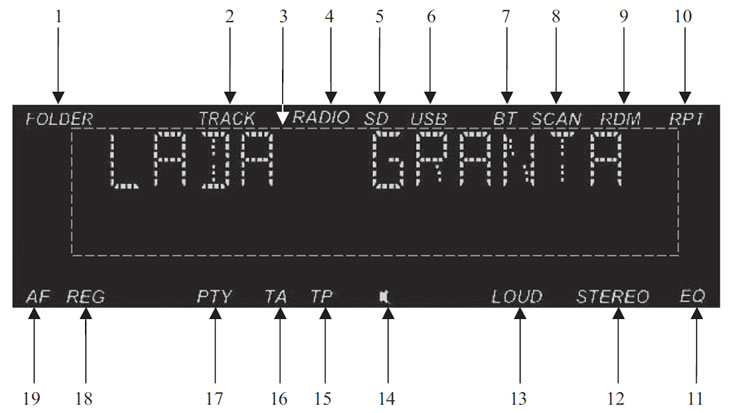
Pic. 3. Radio display
On fig. 3 shows the appearance of the display:
- 1 - folder number indicator;
- 2 - indicator of the number of the track being played;
- 3 - playback window;
- 4 - mode indicator «Radio»;
- 5 - SD card playback mode indicator;
- 6 - USB flash drive playback mode indicator;
- 7 - indicator of connection to the radio receiver of the device via Bluetooth;
- 8 - indicator of the scanning mode of radio stations;
- 9 - indicator of the mode of random playback of tracks;
- 10 - indicator of the repeat mode of the track being played;
- 11 - equalizer mode indicator;
- 12 - stereo mode indicator;
- 13 - indicator of loudness mode operation;
- 14 - silent mode indicator;
- 15 - indicator of the mode of receiving information about the traffic situation;
- 16 - indicator of the transmission of information about the general state of road traffic;
- 17 - indicator of the search mode for radio stations by the type of transmitted programs;
- 18 - indicator of the reception mode of regional radio stations;
- 19 - alternative frequency search mode indicator.
