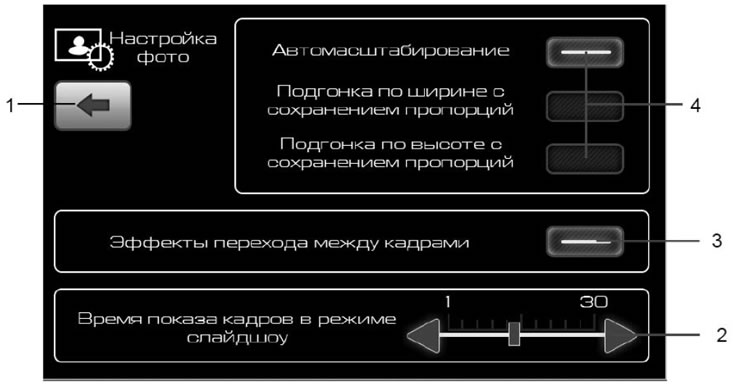
Pic. 21. Photo Adjustment Window
- 1 - button to return to the previous menu;
- 2 - slider for setting the display time of one frame;
- 3 - buttons for switching on the transition effect between frames;
- 4 - buttons for photo display settings.
By selecting one of the buttons 4 (pic. 21) You can choose one of the image scaling modes:
- autoscaling;
- adjustment in width while maintaining proportions and possible vertical cutting;
- adjustment in height while maintaining proportions and possible cropping horizontally.
After pressing button 3 (pic. 21) frames will change with transition effect.
Slider 2 (pic. 21) sets the time frame is shown in the slideshow mode.
