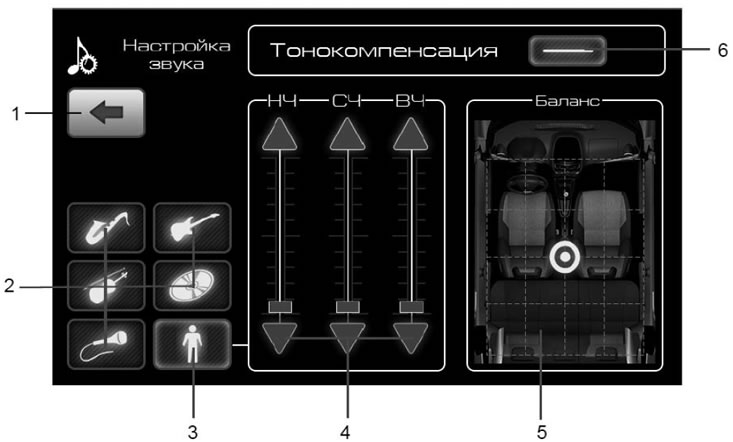
Pic. 18. Sound settings window
- 1 - button to return to the previous menu;
- 2 - buttons for switching fixed equalizer settings;
- 3 - button for enabling the user's equalizer settings;
- 4 - buttons and equalizer pointer;
- 5 - field of balance adjustments;
- 6 - loudness compensation button.
The desired sound tone is set with the preset buttons 2 or the equalizer buttons 4 after turning on the custom setting with button 3 (pic. 18).
Balance adjustment field 5 (pic. 18) serves to set the desired volume distribution throughout the cabin.
