Attention! Keep your eyes peeled for the road first! The driver is fully responsible for road safety. Use the radio in such a way that the car remains under your control in any situation!
2.1 Getting Started
2.1.1 To turn on the radio, press the knob 5 (rice. 1). To turn off, press knob 5 (rice. 1) and hold it down for more than 2 seconds. To reboot, hold down knob 5 (rice. 1) before the appearance of the LADA logo.
Attention!
A) To prevent an accident while driving:
- do not tune the radio;
- do not make the sound very loud, as this may interfere with the perception of sound signals from other vehicles.
b) Avoid parking your vehicle in direct sunlight, which may cause the interior temperature to rise excessively. Allow the interior temperature to cool down before starting playback.
V) The radio receiver is designed to operate at ambient temperatures from -20°С to +70°С. Before use, the temperature inside the passenger compartment must accept acceptable limits.
G) The radio receiver is designed for connection to the car's on-board network 12 V with a minus on the case. Do not connect the radio in vehicles with a different supply voltage.
d) The USB and SD connectors are for connecting SD cards and USB flash drives. Connecting other devices may damage the radio or the connected device.
2.2 Mute
2.2.1 To turn off the sound, press the MUTE button (rice. 1). To turn on the sound, press the button again or turn the sound control knob.
2.3 MODE button
2.3.1 MODE button (pic. 1) is used to switch the operating modes of the radio receiver, while only active modes will be displayed.
For example, if an SD card is inserted and there are only videos on it, then using the MODE button, you can enter the mode «Video», but you can't get into the mode «Audio» And «Photos».
2.4 Volume control
The volume is adjusted by turning knob 5 to the right or left (rice. 1).
2.5 Main menu
2.5.1 After turning on the radio for the first time or rebooting, the radio displays the main menu (pic. 2).
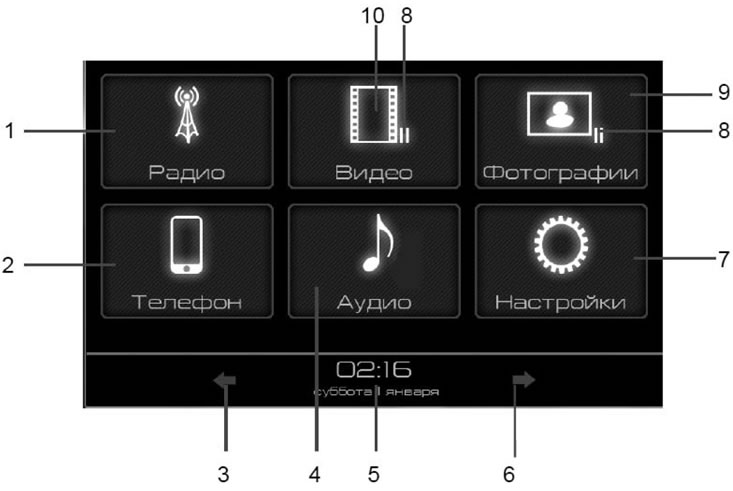
Pic. 2. Main menu window

Pic. 2.1. Main menu window (continuation)
2.5.2 By successively pressing the MODE button (rice. 1) or press the buttons displayed on the display to select the desired mode.
- 1 - Radio - switch to radio reception mode.
- 2 - Phone - switch to the mobile phone mode.
- 3 - Switch to the main menu.
- 4 - Audio - switch to audio files playback mode.
- 5 - Date, time.
- 6 - Go to the additional OSD menu.
- 7 - Settings - go to the settings menu.
- 8 - Pause indicator in1 mode.
- 9 - Photos - switch to the image viewing mode.
- 10 - Video - switch to the mode of viewing video files.
1 These indicators appear in the operating modes: «Audio», «Video», «Photos».
1. Information - display information about radio software versions.
2. Screensaver - displaying the clock readings in the size of the display screen.
2.5.3 When the radio is operating in different modes, the following information is displayed on the bottom panel of the screen, under the red line: date, time, information about the phone connected via Bluetooth® and sound mute indication.
2.6 Inserting and removing a memory card
2.6.1 Inserting a memory card
Insert the memory card into the card reader with the beveled corner forward and up until it locks into place.
2.6.2 Removing the memory card
Click on the inserted memory card. Memory card «pops up» out.
