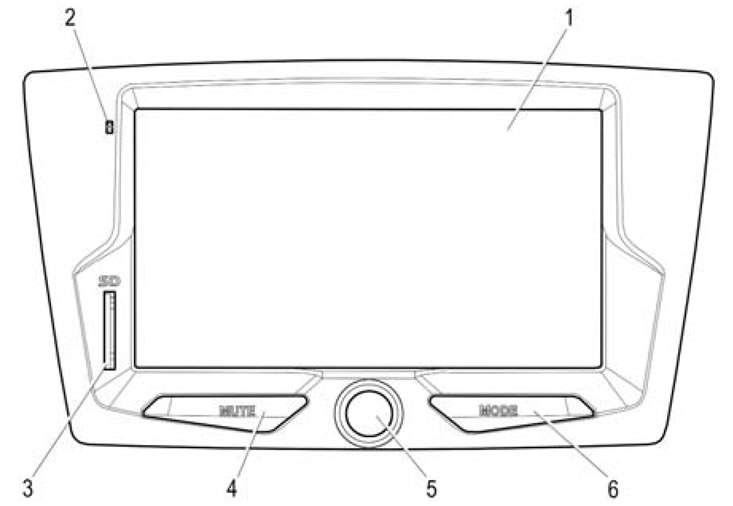
Pic. 1. The front panel of the radio
- 1 - Touch panel display.
- 2 - Microphone.
- 3 - SD memory card slot.
- 4 - MUTE - mute button.
- 5 - Volume knob with on/off button.
- 6 - MODE - button for switching modes.
1.1.1 Figure 1 shows the appearance of the radio receiver.
1.1.2 The USB flash drive is connected to the radio through the connector located in the glove box («glove compartment») car.
