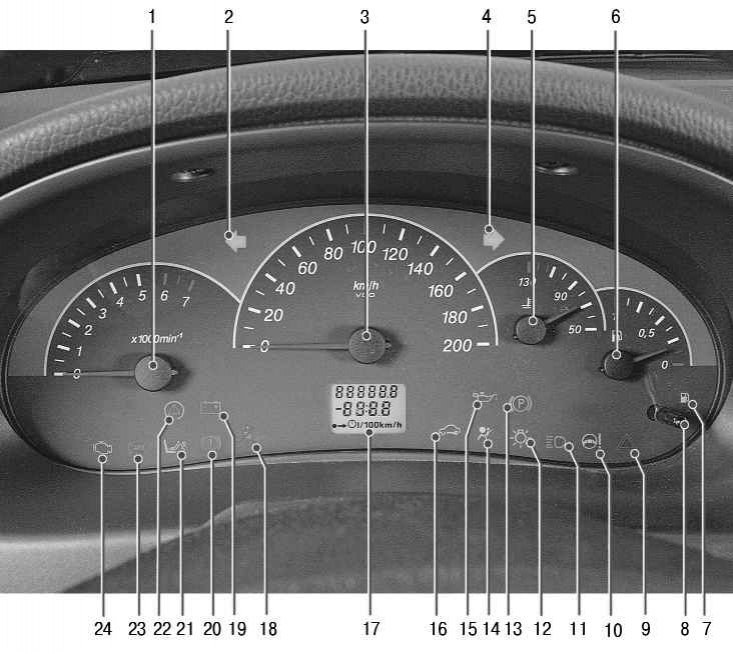
Pic. 1.7. instrument cluster
The trip computer is an electronic device, on the liquid crystal display 17 (see fig. 1.7) which displays information about the trip: outside temperature, driving time, mileage on the remaining fuel in the tank and its average consumption.
The upper line of the display shows data on the car's mileage, total or daily. Turn on the desired mode by pressing button 8 (see fig. 1.7). If the display shows the daily mileage, then to reset the readings, press the button 8 and hold it for more than 3 seconds.
The bottom line displays the options specified in Table. 1.3. To switch display modes and control functions, use keys 1 and 2 on lever 5 (see fig. 1.7) stalk switch cleaners and washer glass.
Table 1.3. Trip computer parameters shown on the display
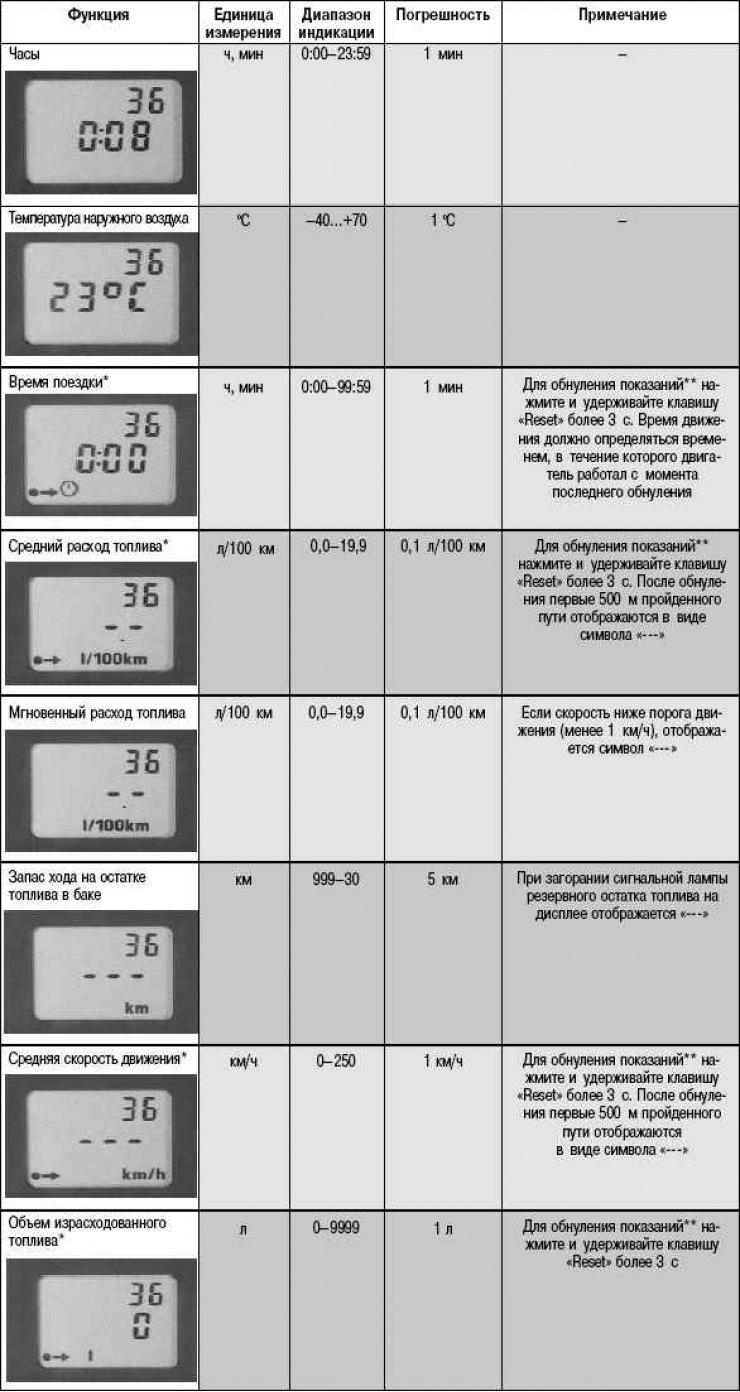
* The values of the displayed parameters refer to the interval since the last reset.
** At the same time, the following functions are reset: trip time, average fuel consumption, average speed and amount of fuel used.
